tl;dr MyFax Support sucks. Getting ‘Mydll_NT: Error in function: dAddPortMonitor, Error code: 126.’ installing the Print-to-Fax Assistant? Run msiexec /i myfaxassistantsetup.msi /q and install in silent mode.
Dear j2 Global Communications/Protus/MyFax:
Please remind your company to care about their software and the people that use it. In particular, you need to provide support for the installation of your products. Telling someone you won’t support your own product until it’s installed is ridiculous and asinine.
What Went Wrong: Installing Print-to-Fax Assistant
A few days I attempted to install the MyFax Print-to-Fax Assistant on a fresh-out-of-the-box Dell workstation running Windows 7 Professional 32-bit SP1. Nothing out of the ordinary installed on this system. It’s joined to a domain and I’m running the install as myself, a user with administrative rights on the local machine.
I accept the EULA and all the defaults to get the install on its merry way, and I receive the following error:
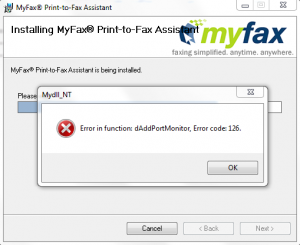
After that, the install failed and the MSI rolled back.
I tried a reboot and a few other normal troubleshooting tactics, and it all ended with the same error. I’ve got the Print-to-Fax driver installed on a Win 7 64-bit and another Win 7 32-bit install, as well as an XP box, so I know the thing works. Even tried downloading the installer again and comparison the checksum. Everything checked out, but it wouldn’t install. It’s not a particularly helpful error message, and there’s no information on any sort of manual installation process.
To the Googles! Less than 150 results come back on a search for this particular error. Mostly from Black Ice Online Support, which leads me to suspect that they provided the lower level drivers that MyFax uses. Searching for this particular error specific to MyFax returns nothing.
How Not To Help: MyFax Support
MyFax Knowledgebase
Nothing there of any relevance. In fact, it looks like the latest I can find on any subject was last modified almost a year ago in June of 2010. (Update: by the time I got around to finishing this article, I now see one new knowledgebase post from July 2011.)
Online Chat Support
So, it’s time to contact support. First, I try the online chat. Here’s where it gets interesting.
I’m told that:
- The Print-to-Fax driver is not compatible with Windows 7 (contrary to information on the MyFax site even showing 64-bit Win 7 compatibility)
- The Print-to-Fax driver is one of the oldest plug-ins they have
- That Blackberry, iPhone, and Android apps are out or in the making
None of which helps in the slightest to resolve my situation.
It’s also suggested that I turn off my firewall (which it is), and then I’m given a couple of Google hits on the error, neither of which reference MyFax in any way.
Finally, I’m told that it’s not a MyFax error, and it’s the computer that’s giving me this error. Oh really? So the fact that I get this error when installing the MyFax product means nothing? How about uninstalling it and then reinstalling (except I NEVER GOT IT TO INSTALL IN THE FIRST PLACE!!!!!)? Blerg. Kthxbye.
Phone Support
Let’s see if a phone call nets anything more helpful. What follows is a highly paraphrased conversation.
I’m told by the Tier 1 tech that it’s a driver issue, and that I need to install the driver so that the Print-to-Fax assistant will work. And to try Google. Can I speak to a supervisor? Sure, he says, and puts me on hold.
Me: “Hello Mr. Supervisor? I can’t install your program!”
Supervisor: “Well, Mr. Customer, the ‘dAddPortMonitor’ error is a very common error. You need to install the Mydll_NT.dll in order to get our program to work.”
(Common? ‘dAddPortMonitor’ returns less than 300 hits on a search engine. ‘Mydll_NT.dll’ returns about 600)
Me: “I can’t download Mydll_NT.dll, because it came with your software. I can’t install your software.”Supervisor: “Oh, you can just go to Microsoft.com or Google and search for it and download it.”
Me: “Yeah, no, I can’t.”
Supervisor: “Well we cannot support the Print-to-Fax assistant until it’s installed at which point we can check settings remotely from our systems?”
Me: “So you’re telling me you sell a product that you don’t support? If I can’t get your product installed, I can’t use your product. What about those Blackberry, iPhone, and Android apps? You’re telling me if I can’t get them installed, that’s my own problem?”
Supervisor: “Basically, yes.”
Me: “Okay, we’re getting nowhere. If you have any play at all with anyone in management, customer support, marketing, or product development, tell them that SOMETHING IS MAJORLY WRONG HERE. *click*”
Finally, a Workaround
I really shouldn’t have to do this, and MyFax support has given me nothing to go on, but I keep troubleshooting the issue. Running msiexec.exe with verbose logging options enabled, I discover that the TARGETDIR variable is ignoring the default path and is dumping all the files in the root folder. Changing the path doesn’t help, creating the path ahead of time doesn’t help, nor does copying the extracted files to the path in the middle of the install. Same error.
For kicks, I try a silent install:
msiexec /i myfaxassistantsetup.msi /q
It works. Why? No idea. Do I really care at this point? Not really. I run a test fax through, and it works. Reboot, and it still works.
What’s Still Wrong
So I got the Print-to-Fax Assistant to install. Yay. However, I don’t think I’d be writing all this if the whole support experience wasn’t so terribly, utterly, horribly, bad.
On one hand, MyFax and the whole internet faxing universe is really just an attempt to hold onto an antiquated technology that really should have been replaced by something better years ago, but amazingly, faxing still exists and Osama Bin Laden doesn’t. But that’s beside the point.
Here’s the thing: I pay for your software. Other people pay for your software too.
Granted, it’s not a lot of money every month, but it’s not like I’m mooching off free software. You’ve got a support page with numerous ways to contact you. But to tell me you won’t support me until I get the program installed…that’s just wrong. That’s like Dell telling me they can’t help me troubleshoot a brand new system that won’t boot up until I can get it turned on.
The installation process is a critical part of the distribution of software. If your program can’t be installed, then people can’t use it, and then it’s worthless. Zero stars rating. Refund.
The least you could have done was taken a note of the issue, given me a ticket number, and then ignore me. At least then I would’ve thought (initially) that somebody cared.
What Can Be Done
Start by fixing your Print-to-Fax Assistant installer.
Windows 7 has been out for two years. Make your software compatible. Simple as that. I downloaded the 64-bit version the other day, and got the same error message on my own desktop, and fixed it by running it through a silent install as above. But that’s a poor workaround. I’ve now had this error on at least four separate machines, so it can’t be just a fluke.
Next, figure yourself out as a company.
With all your buyouts, I count at least five distinct faxing services you offer. I’m not going to bother to list them here, and frankly I don’t care about your other products, because I don’t use them. If you want, consolidate all these similar products into one and then focus on making that product better.
Finally, beef up your support.
Support is your first line when customers are having problems. If they can’t resolve simple issues because they’re uninformed of the solutions, then provide training. Make it better.
Maybe you don’t care
j2 Global Communications, it’s entirely possible that MyFax doesn’t matter to you. Somehow your stocks are still are still up and you’ve apparently got money in your pockets with reported growth over a number of years, but the product I care about seems to be dying a slow and painful death. Since buying Protus in December 2010, you cut 100 employees from the Ottowa office and presumably dumped that workload on other locations. On on the MyFax and related websites, I see the following:
- 1 new knowledgebase article in the last year
- The last post on the MyFax Blog is from 7 months ago (January 2011) and as far as I can tell, all the actual content contributors on the blog are no longer with Protus or j2
- A black hole of tweets between Dec 2010 and June 2011
- Twittermonials on the main page of MyFax.com shows the last favorited tweet to be 200+ days old
- Last released dates for the iPhone and Blackberry apps are both over a year old, and both with less than 50% ratings. There’s no Android app at all, and no acknowledgement publicly that they’re even working on an app for this platform.
- The MyFax What’s New page shows a Fall 2010 Update, and nothing newer.
I could be wrong. Maybe you do want to make MyFax better. Maybe you do want to provide customers with a good experience in the bizarre world that merges the zombie-that-will-not-die that is faxing with this internet world that has Google+ and TouchPad fire sales.
People liked MyFax. Unsurprisingly to me, people liked MyFax better than eFax. This should mean something to you when deciding where to devote your time and attention.
If you do care, then show it.
Sincerely,
Jason Navarrete