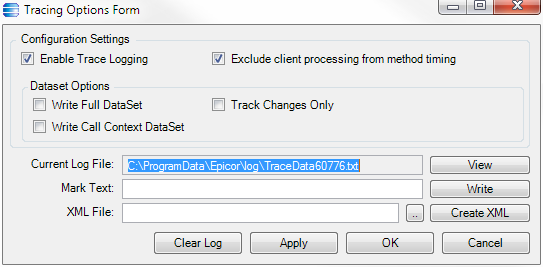Epicor Tracing. Everbody’s favorite method for figuring out what, where, and when the application does what it does.
For reference, the tracing options are stored locally, per computer in the Mfgsys.exe.config file. It is not stored in the database and is not attached to any particular user.
For those of you that deploy Epicor by just copying binaries, this can potentially lead to problems if you forget to turn off tracing before deploying. Then you wonder why everyone is logging things all the time (at least this is what happened to me).
You’ll note that the XML config files file changes the following values as tracing is enabled:
- Enable Tracing Logging: DataTrace changes from 0 to 4
- Exclude client processing from method timing: DisableLegacyTiming changes from 0 to 4
- Write Full DataSet: DataTraceFullDataSets changes from 0 to 4
- Track Changes Only: DataTraceFullDataSets changes from 0 to 3
- Write Call Context DataSet: (unknown, this doesn’t do anything in the config as far as I can tell)
The Mfgsys.exe.config file can be updated manually or via the Tracing Options Form and then deployed to your clients if you need to adjust the tracing settings.
If tracing is completely turned off via the GUI, DataTrace = 0 and DisableLegacyTiming = 4, but I think that you can set both to zero and be okay.