(edited 2012/09/20 to add some important caveats)
I’ve already established that MyFax is slowly going down the tubes. The following chronicles my experience switching to a new service.
After some research, I settled on MetroFax as my new internet faxing provider. They’re based just a few hours away from me in the beautiful Pacific Northwest, and don’t appear to be attached to any large corporate conglomerate of faxing companies. They’re a little cheaper too, which I can’t complain about.
Now, here’s the important thing to note: MetroFax doesn’t allow porting from MyFax numbers, because I believe they’ve historically had problems with MyFax releasing numbers. Go figure. They must’ve been burned pretty hard to not even bother trying anymore.
So how do you get to MetroFax without losing your number? The answer is NumberGarage.
An Important Caveat
As mentioned in the comments, you can only port a number out of MyFax that you originally ported in. Section 19 of the MyFax terms goes into the particulars on this, but essentially when signing up for their service they do not provide you with permanent access to the phone number if they assign it to you, and retain the right to take that number back and charge you money if you try to port it away.
MetroFax has a similar stipulation (see Limited License To Use; Limitation of Transfer Rights), so as much as I’ve been pleased with their service, this is something to keep in mind.
FaxLogic will actually allow you to port a number out that they’ve assigned to you, so if you don’t already have a faxing service and are thinking about starting out, this is a good option to consider.
(So no warranties here. Consider this an educational example of a possible process. I’m not liable if your experience is different that what’s documented here.)
Porting from MyFax to NumberGarage
Signup is painfully simple. Your account number is your fax number, after which you provide some contact information and carrier transfer info. There’s a $29.95 charge for the initial port, but for me that was better than losing the number or staying with MyFax.
You’ll also setup whether you want to park or forward your number. If you want interrupted faxing service, start up a trial account with MetroFax, and then set up forwarding in NumberGarage to forward to the number they assign you during the trial.
Providing a bill is the last step, and it’s a little tricky, as MyFax doesn’t provide you with a bill that shows your phone number. I ended up printing the bill, then taking a few screenshots highlighting my account number and phone number for verification, then zipping it all together and sending it as proof.
You’ll receive an email after they confirm the port request, followed by a estimated porting date.
Then you wait. And a few days later, success!
Porting from NumberGarage to MetroFax
The process here is about as easy as the first port. Make sure you’ve converted from the trial to a full plan, then contact MetroFax’s porting department, and they’ll send you over a Letter of Agency/Authorization (LOA) document to fill out. NumberGarage gives you a PDF bill the instant you sign up for their service, so attach that to the email with the signed LOA, and that’s all you need! Note that there’s another porting fee here, but it’s the price of doing business, I guess.
MetroFax will confirm with you that you want to replace your temporary number with the ported one, and then you wait.
A few short days later, you’ll be greeted with a welcome email with your ported number, and you’re done!
Cleanup and Final Thoughts
Be sure to cancel your MyFax and NumberGarage services at this point, or they will both probably gladly keep charging your card for services you no longer need. You could probably cancel MyFax immediately after porting out to NumberGarage, but I figure waiting until the whole process is completed is a little safer.
Prior to finding out about NumberGarage, I did another port from MyFax to MetroFax through a VOIP provider, and while it worked just fine, the process was much more convoluted than using NumberGarage. I also considered having our phone provider handle the port. NumberGarage just worked, and was easy to use.
Let met know in the comments if you find another service that works for you, or if MetroFax is ever able to start porting directly from MyFax.
Good luck porting!
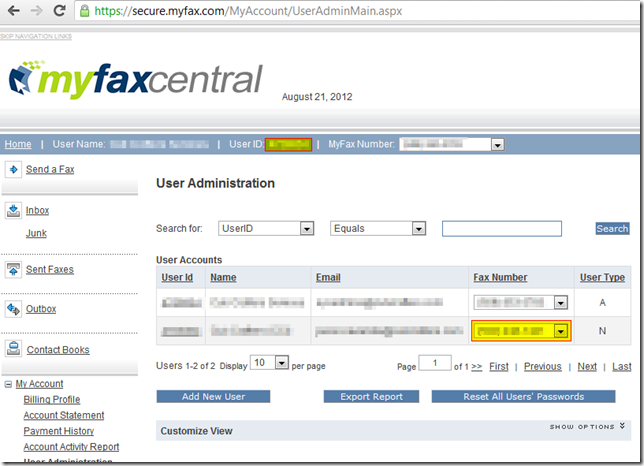
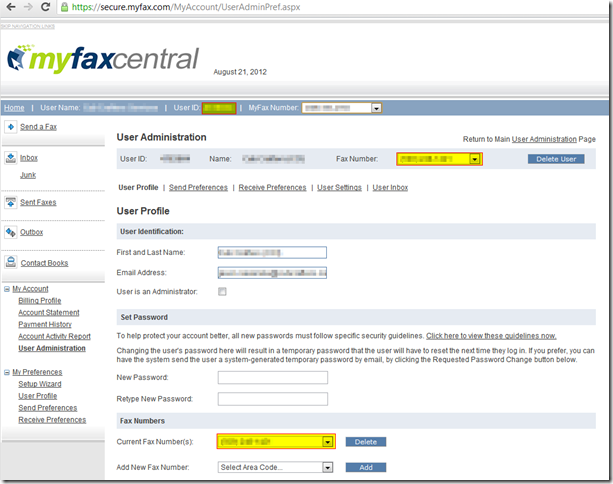
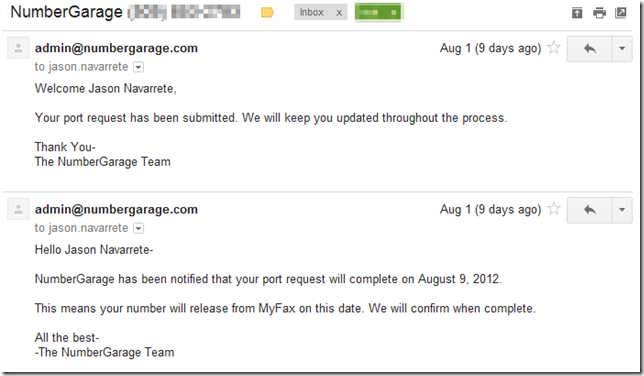
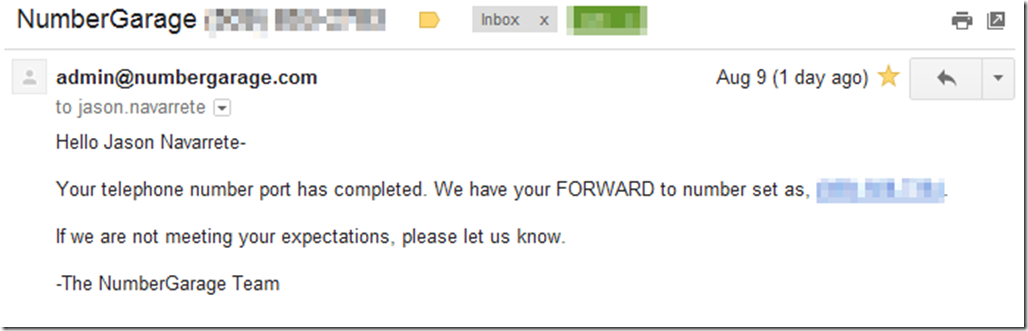
7 replies on “The Journey From MyFax to MetroFax”
Jason,
I’m the CEO of FaxLogic. I’m curious how using NumberGarage gets you “off the hook” of J2’s number porting fine (clip below from the MyFax Terms & Conditions as published on their website). Like NumberGarage, we can port numbers too, but like MetroFax, we won’t do it if we know the customer is currently with a J2 provider (like eFax, MyFax, fax.com, etc.) and didn’t originally port their number to that service (which does give you the right to port it out). It’s unfortunate that J2 has this policy, but they are clear in their position that the numbers they assign belong to them.
Regards,
Eric
YOU UNDERSTAND AND AGREE THAT YOU ARE EXPRESSLY PROHIBITED FROM CAUSING OR ATTEMPTING TO TRANSFERRED THE MyFax NUMBER ASSIGNED TO YOU TO ANY OTHER SERVICE PROVIDER, TELEPHONE CARRIER OR ANY OTHER PERSON OR ENTITY UNLESS YOU SATISFY THE PROVISIONS IN SECTION 20 (a) BELOW. IN THE EVENT YOU VIOLATE THE FOREGOING PROVISION, YOU AGREE TO IMMEDIATELY RETURN THE MyFax NUMBER(S) TO j2 GLOBAL AND PAY j2 GLOBAL AN AMOUNT EQUAL TO U.S. $500 (WHICH AMOUNT MAY VARY OUTSIDE OF THE U.S.). YOU AUTHORIZE j2 GLOBAL TO CHARGE YOUR ACCOUNT CREDIT OR DEBIT CARD OR TAKE ANY OTHER MEASURES REQUIRED TO COLLECT THIS PAYMENT AND TO CAUSE THE MyFax NUMBER(S) TO BE RETURNED TO j2 GLOBAL.
Eric,
Thanks for your comments.
In my particular case, we had ported our numbers into MyFax, and was looking to port it back out, rather than having a number assigned from MyFax initially. This is probably a very important point, and I’ll add it to my article above.
My guess (without digging any further) is that rather than have to deal with porting issues like what’s stated in the MyFax legalese, MetroFax has just chosen not to port from other e-faxing providers. It looks like MetroFax has a similar clause in their TOS, but you folks over at FaxLogic do allow for porting out of a number that you initially assigned within a specific period if your account is in good standing. Kudos to you for doing that.
It’s good to have this clarification on this matter.
Jason,
Thank you for this article, it’s very informative!
However, NumbersGarage doesn’t work with j2 companies anymore, and I also want to switch from MyFax to MetroFax. I already set up an account with MetroFax, but I am having an awful time trying to find a company that will work with porting my number from MyFax. (and yes, I did port my number into MyFax, my number is not a number assigned through MyFax).
Do you have any suggestions of other companies I can try as a middle-man to get my number over to MetroFax?
Thank you,
Kayla
Good to know (but unfortunate, and I suppose expected) that NumberGarage doesn’t work with j2. Is this something you found out when starting the porting process?
A couple alternatives might be: (1) porting through a VoIP service like Callcentric and then back out to your final fax provider, or (2) porting to your local phone provider first
This is now a moot point since MetroFax has been merged in with MyFax and also uses the lousy eFax engine. So now I will have to go hunting for a new fax service again. Luckily, I have no need for porting numbers since we mainly use it for outgoing faxes.
This is unfortunate news that I was unaware of, but it looks like it happened back in March 2013. I can only hope that they take their sweet time to merge codebases, because out of the evils, I still prefer MetroFax out of the other options.
Maybe FaxLogic is worth another look.
Thanks so much; Managing voice/fax for a hospital network, this is valuable information. I wish I found it prior to jumping Myfax last year and heading to Interfax.
I am not sure if I found Metrofax in my hunt for alternatives last year when I was finished with Myfax’s BS – the market is saturated with J2 ads, and with ~10-20% downtime, Myfax became unacceptable.
With about 40 fax numbers through Myfax, the person before me, bless his heart, had each user set up with a Myfax 800#, and their initial fax number forwarded to the Myfax 800#.
Hence, if you wished to fax to Acme Office, you would send to NPANXX1234 on my circuit, and my system would forward to Myfax’s 800NPANXX1234, and so on.
Unfortunately, my predecessor also provided the 800#s to the offices, and some adopted them directly, some did not.
This made the migration to Interfax difficult.
Unfortunately, a couple of the fax users had provided their Myfax 800#s to other offices and so on…so I quickly came to find during my migration that I was not going to be able to move them from Myfax.
To this day I still have 4 users on my Myfax account that I can’t remove – I still have their higher bill, their downtime, and their horrid customer service to deal with on occasion.
Just sharing my story, really. I could also vouch for Interfax, as Jay in sales, as well as everyone I’ve dealt with in customer service has been wonderful, and I’ve NEVER had downtime; in fact when I asked Jay about it prior to signing with them, he was confused at the possibility of downtime because a lack of redundancy did not make sense to them.
Either way, as confident in Interfax as I am, I do not provide the user with their Interfax fax number. Interfax purchased a block of local DIDs and our internal numbers simply forward to the Interfax numbers.
Again, thanks for the article and take care,
Chris